【个人网盘Aria2+webdir】搭建简单,适合我这样的小白
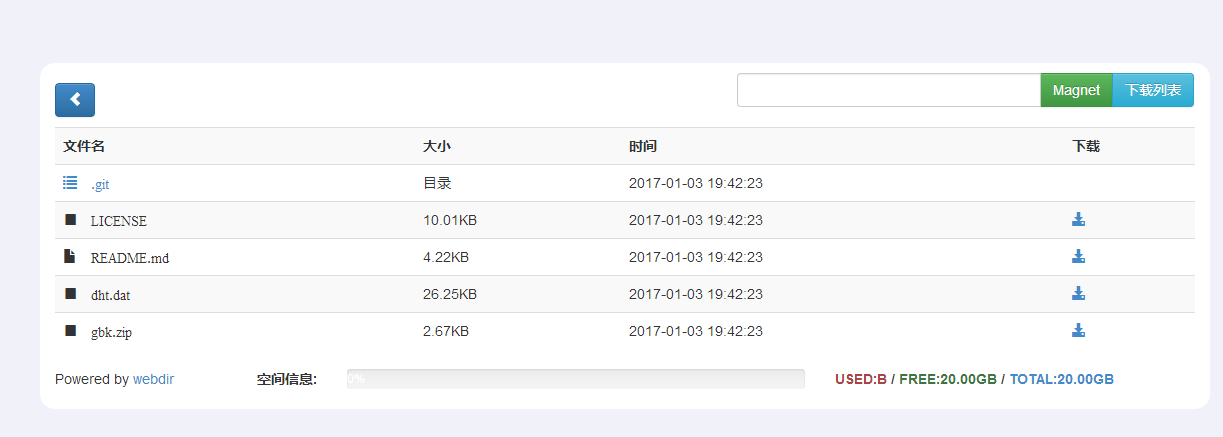
无意中看到这个目录内容管理系统,觉得不错的,主要是搭建简单,集成了Aria2。
#准备工作
vps(如果是虚拟主机就无法使用aria2了,还不如选其他系统),人。

#1.
(原教程使用的是Debian8 x64系统,避免出错建议使用,但我是在centos6.X上装的。)
vps安装lnmp,推荐军哥一键lnmp
lnmp一件安装包:LNMP ,按照步骤一路回车即可。
wget -c http://soft.vpser.net/lnmp/lnmp1.3.tar.gz && tar zxf lnmp1.3.tar.gz && cd lnmp1.3 &&./install.sh lnmp
安装时间较长,耐心等。
#2.
- Debian/Ubuntu系统
在命令行中输入:
apt-get update && apt-get install -y screen&& apt-get install -y aria2 &&mkdir /root/.aria2 && cd /root/.aria2 && wget http://webdir.cc/aria2.conf&& wget http://webdir.cc/dht.dat && echo '' > /root/aria2.session &&screen -dmS aria2 aria2c --enable-rpc --rpc-listen-all=true --rpc-allow-origin-all -c && cd /home/wwwroot/default && wget http://webdir.cc/index.zip && unzip index.zip&&rm -f index.html即可!
- centos系统
先安装Aria2,方法有两种
①RPM安装(推荐)
该方式安装的不是最新版本(version 1.16.4)
wget http://ftp.tu-chemnitz.de/pub/linux/dag/redhat/el6/en/x86_64/rpmforge/RPMS/rpmforge-release-0.5.3-1.el6.rf.x86_64.rpm
rpm -ivh rpmforge-release-0.5.3-1.el6.rf.x86_64.rpm
yum -y install aria2
②编译安装
#编译安装,Aria2 1.17.1以上版本要求gcc >= 4.8.3 or clang >= 3.4
#安装clang
yum -y install clang
#安装GCC,通过SCL安装GCC
#CentOS 6
wget https://copr.fedoraproject.org/coprs/rhscl/devtoolset-3/repo/epel-6/rhscl-devtoolset-3-epel-6.repo -O /etc/yum.repos.d/rhscl-devtoolset-3-epel-6.repo
yum install devtoolset-3-gcc devtoolset-3-gcc-c++ devtoolset-3-binutils devtoolset-3-gcc-gfortran
scl enable devtoolset-3 bash
#启用SCL环境中新版本GCC
gcc --version #检查反馈的第一行是不是gcc (GCC) 4.9.2 20150212 (Red Hat 4.9.2-6),是的话说明环境成功
#编译Aria2
wget https://github.com/aria2/aria2/releases/download/release-1.29.0/aria2-1.29.0.tar.gz
#这里可以自己替换最新的版本
tar xzvf aria2-1.29.0.tar.gz cd aria2-1.29.0
./configure
make
make install
man aria2c // 这个是aria2使用手册,看得懂的看,看不懂就不用运行。如果运行了,按一下Q键就可以退出
安装好Aria2后执行
mkdir /root/.aria2 && cd /root/.aria2 && wget http://webdir.cc/aria2.conf&& wget http://webdir.cc/dht.dat && echo '' > /root/aria2.session &&screen -dmS aria2 aria2c --enable-rpc --rpc-listen-all=true --rpc-allow-origin-all -c && cd /home/wwwroot/default && wget http://webdir.cc/index.zip && unzip index.zip&&rm -f index.html
#3.
安装完成,登入地址:http://你的ip ,默认密码ooacg,可以去Index.php中修改密码;
define("PASS","您的密码");
#进阶
作者的GitHub项目(https://github.com/maysrp/webdir)中,内容不单单只用一个网页,还用其他网页,其他功能,如显示不带Aria2的页面、自动转码、限制下载流量和大小等等。详细可以去看看。
- 上面的脚本最后生成的index.php相当于github里的wadir.php页
- 其他文件管理系统 Directory Lister 、H5AI、芒果云、单页面的filebox、webftp等等。
参考文献:



JosephPuh
匿名